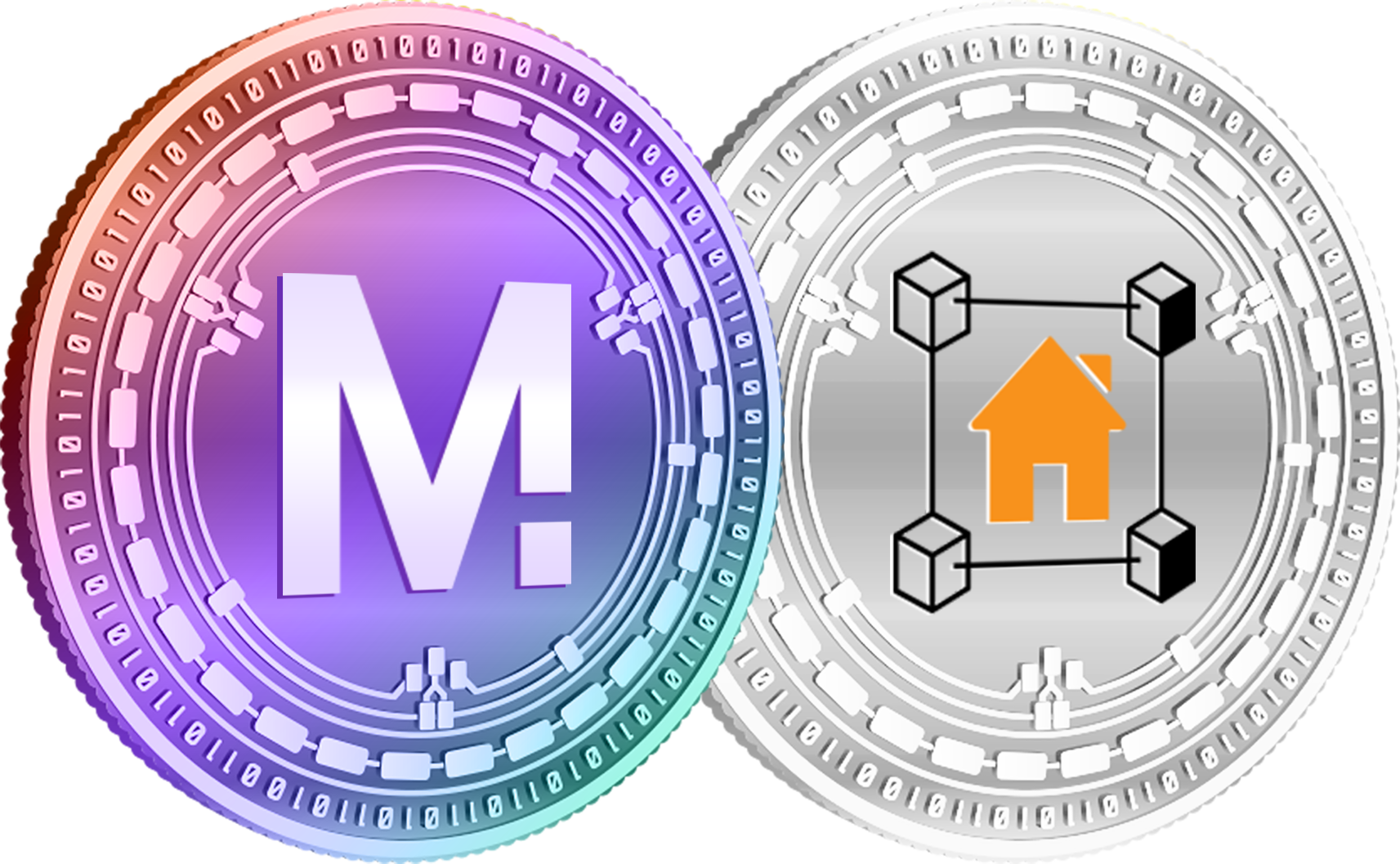Creating your Metal Wallet
- Go to the Metal Wallet Website and click on the button to Create New Wallet
- Click the button to Generate Key Phrase
- You will then see your key phrase (24 random words). Save this key phrase somewhere securely. Your keys, your Crypto…. If you lose the key, you lose your crypto.
- Check the box to verify that you have written down your key phrase and click the button to Access Wallet
- Each word in your key phrase has a corresponding number in the box. On the next step, insert the correct word to complete the wallet set up.
- You should now be able to click on the button to Access Wallet
Transferring tokens from WebAuth to your Metal Wallet
- You will need a minimum of 25 Metal tokens to stake
- Log into your Metal Wallet by entering your key phrase
- Go to the menu and select Portfolio
- Above the QR code you will see Exchange / Platform / Contract. Click on Contract and you will see your EVM C-Chain Address. Copy this address (copy button under the address to the right)
- Go to your WebAuth Wallet Click on your Metal Blockchain Token. Click Send. Select Metal C-Chain. If you have not previously KYC'd the system will ask for this now.
- Paste your C-Chain address in the address field. Enter the amount to Send. Click Continue. Review for accuracy and click Send Now. We always suggest testing with a small amount first. This will send your selected Metal Tokens from WebAuth to the EVM C-Chain in your Metal Wallet.
Delegating Your Stake
- For Staking, you will need to transfer your Metal Tokens from the C-Chain to the P-Chain (staking chain). On the menu select Cross-Chain. Source Chain would be the C-Chain, and the Destination Chain would be the P-Chain. Enter the amount you wish to transfer and hit the button to Confirm.
- Once you have successfully transferred your tokens to the P-Chain, the next step would be to delegate your stake. On the menu select Earn. In the delegate box, hit the button for Add Delegator.
- You will then see a list of Node ID's. You can copy our Node ID from the top of the home page of our site and paste into the Search Node ID box or you can search them in the list.
- Select your end date, the amount you would like to stake, and hit Confirm. That's it. You are now successfully staking your Metal Tokens.